
tgz archive file to the Mac client computer. To uninstall the Symantec Endpoint Protection client for Mac 12.1.x Once the uninstallation completes, save your work and click Restart Now.This password may be a different password than your Mac’s administrative password. You may also be prompted to type a password to uninstall the client.
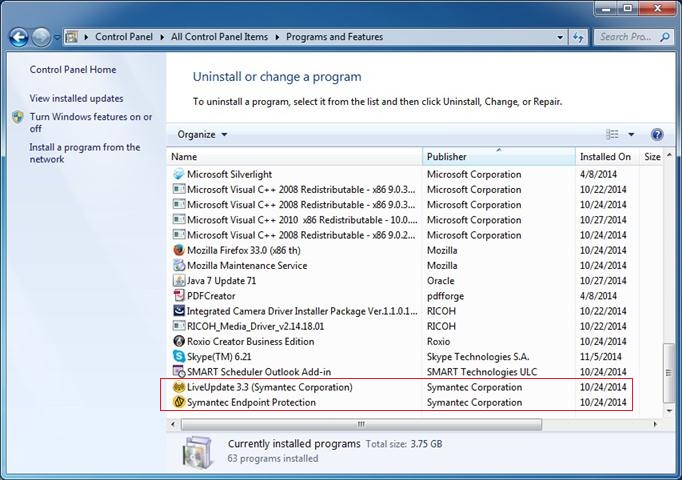
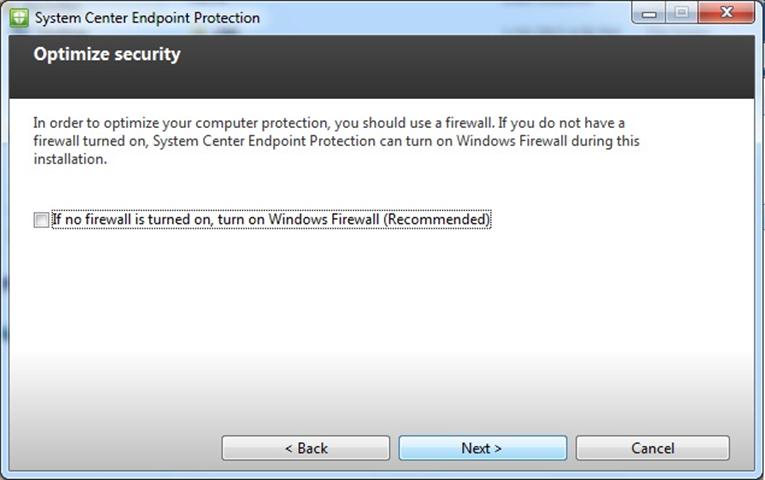
If enabled, it will say “ Windows Defender Antivirus is turned on.” To be sure Windows Defender is turned on, go to Start Menu > Windows Security > Settings > Security Providers and click “ Manage Providers“. Once uninstalled on a Windows 10 or Windows 8.1 operating system, Windows Defender will take over as the primary antivirus software. Be sure to save your work and select Yes. When complete, a prompt to restart the computer will appear.Continue to follow prompts to allow the application to uninstall.Another prompt might appear select Uninstall again.

By default, apps are listed in alphabetical order. Locate and select Symantec Endpoint Protection in the list of apps.This directs to the Apps & Features settings. (Can go to Control Panel in versions of Windows below Windows 10) Go to Settings (icon looks like a gear).Use the Windows key or icon to open the Start Menu."%ProgramFiles%\Symantec\LiveUpdate\LSETUP.To uninstall the Symantec Endpoint Protection client for Windows REM - LiveUpdate 3.2 (Symantec Corporation) "%ProgramFiles%\Common Files\Symantec Shared\SEVINST.EXE" /U /Q Reg add HKEY_LOCAL_MACHINE\SOFTWARE\INTEL\LANDesk\VirusProtect6\CurrentVersion\AdministratorOnly\Security /v UseVPUninstallPassword /t REG_DWORD /d 0 /f Win32 Systems Only ( Reg hack does not work on Win64 ) Adding it doesn't do anything either : ) I need to remove from Win64 systems where there is a password and don't want to have to go into the Admin Managment console to toggle not to use password if I don't have too Entire String \ Value doesn't exist on Win64 systems. REG hack does not seem to work on Win64 systems. I have used the below for uninstalling on x86 Win32 systems only. Thanks for the tip, forgot to mention my problem is with Win64 versions.


 0 kommentar(er)
0 kommentar(er)
